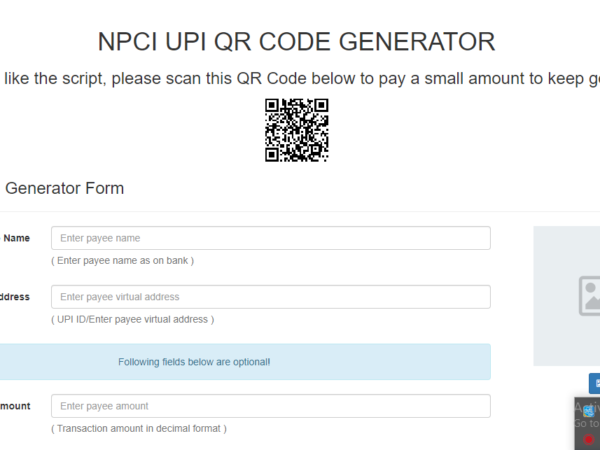Mobile Recharge API Docs
Mobile & DTH Recharge
POST Transaction
https://www.apilogin.in/partner/api/recharge/transaction
This API is used to recharge.
Checksum generation Logic:
Input: {user_id}|{timestamp}|{number}|{order_id}
Input Type: Text
Key: {secret_key}
Key Type: HEX
SHA variant: SHA512
Output type: BASE-64
Example Request
curl --location --request POST 'https://www.apilogin.in/partner/api/recharge/transaction' \
--data-raw '{
"user_id": "FISPL604796",
"token": "Nrp4IKotcC5brQLddiNoQr8KY99ym1sq",
"number": "9836114520",
"amount": "10",
"operator_code": "RJP",
"order_id": "R19909145177137",
"timestamp": "1609145161385",
"checksum": "upHKjMwihKlxg4+NHQImZ+88LqAH2ViLWLF4q+DCGt34sr/V+rPewt66zH7EPpLpG2mOLtwKznw1EEwY556Wwg=="
}'BODY raw
{
"user_id": "FISPL604796",
"token": "Nrp4IKotcC5brQLddiNoQr8KY99ym1sq",
"number": "9073***444",
"amount": "10",
"operator_code": "RJP",
"order_id": "R19909145177137",
"timestamp": "1609145161385",
"checksum": "upHKjMwihKlxg4+NHQImZ+88LqAH2ViLWLF4q+DCGt34sr/V+rPewt66zH7EPpLpG2mOLtwKznw1EEwY556Wwg=="
}Example Response
Body
{
"status": "SUCCESS",
"message": "Transaction Successful",
"data": {
"fpay_id": "RCH300874073984JLPGI",
"operator_id": "BR0005MIKE46"
}
}
Header
Date: Mon, 28 Dec 2020 09:21:48 GMT
Server: Apache
Expires: Thu, 19 Nov 1981 08:52:00 GMT
Cache-Control: no-store, no-cache, must-revalidate
Pragma: no-cache
Keep-Alive: timeout=5, max=100
Connection: Keep-Alive
Transfer-Encoding: chunked
Content-Type: text/html; charset=UTF-8POST Check Transaction Status
https://www.apilogin.in/partner/api/recharge/check_status
{
"user_id": "FISPL604796",
"token": "Nrp4IKotcC5brQLddiNoQr8KY99ym1sq",
"order_id": "R19909145177137",
"timestamp": "1609150901086",
"checksum": "GqyOm+djRkYGvU+k0eWtC0LvvdTDL1iOpxOMQvkShTCj1Eux7TsDv68FZuOmLfHhz/jvtkQAMgrnRHuc4iRt4Q=="
}Example Request
curl --location --request POST 'https://www.apilogin.in/partner/api/recharge/check_status' \
--data-raw '{
"user_id": "FISPL604796",
"token": "Nrp4IKotcC5brQLddiNoQr8KY99ym1sq",
"order_id": "R19909145177137",
"timestamp": "1609150901086",
"checksum": "GqyOm+djRkYGvU+k0eWtC0LvvdTDL1iOpxOMQvkShTCj1Eux7TsDv68FZuOmLfHhz/jvtkQAMgrnRHuc4iRt4Q=="
}'POST Fetch Operator
https://www.apilogin.in/partner/api/plans/fetch_operator
BODY raw
{"user_id":"FISPL604796","token":"Nrp4IKotcC5brQLddiNoQr8KY99ym1sq","mobile":"9073196444"}Example Response
Body
{
"status": "SUCCESS",
"message": "Operator fetched successfully",
"data": {
"operator": "Vi",
"circle": "Kolkata"
}
}
Header
Date: Wed, 30 Dec 2020 11:59:24 GMT
Server: Apache
Expires: Thu, 19 Nov 1981 08:52:00 GMT
Cache-Control: no-store, no-cache, must-revalidate
Pragma: no-cache
Keep-Alive: timeout=5, max=100
Connection: Keep-Alive
Transfer-Encoding: chunked
Content-Type: text/html; charset=UTF-8Pan Card API Docs
VLE ID CREATE API – GET/POST
<?php
$curl = curl_init();
curl_setopt_array($curl, array(
CURLOPT_URL => "http://website.com/api/add_vle.php",
CURLOPT_RETURNTRANSFER => true,
CURLOPT_ENCODING => "",
CURLOPT_MAXREDIRS => 10,
CURLOPT_TIMEOUT => 0,
CURLOPT_FOLLOWLOCATION => true,
CURLOPT_HTTP_VERSION => CURL_HTTP_VERSION_1_1,
CURLOPT_CUSTOMREQUEST => "POST",
CURLOPT_POSTFIELDS => array('api_key' => 'e79d46-6537be-35686e-43b056-f76457','vle_id' =>
'API3535353535','vle_name' => 'MAHABUL ALAM','vle_mob' => '7585811607','vle_email' =>
'APILOGIN@GMAIL.COM','vle_shop' => 'RECHPAY INFOTECH','vle_loc' =>
'ARGORI,ANDUL','vle_state' => '32','vle_pin' => '711302','vle_uid' => '557484784784','vle_pan' =>
'IFZPS8743K'), ));
$response = curl_exec($curl);
curl_close($curl);
echo $response;
?>
// JSON OUTPUT
{
"status": "SUCCESS",
"message": "Vle Create Successfully",
"vle_id": "API3535353535",
"vle_status": "PENDING"
}VLE ID STATUS API – GET/POST
<?php
$curl = curl_init();
curl_setopt_array($curl, array(
CURLOPT_URL => "http://website.com/api/vle_status.php",
CURLOPT_RETURNTRANSFER => true,
CURLOPT_ENCODING => "",
CURLOPT_MAXREDIRS => 10,
CURLOPT_TIMEOUT => 0,
CURLOPT_FOLLOWLOCATION => true,
CURLOPT_HTTP_VERSION => CURL_HTTP_VERSION_1_1,
CURLOPT_CUSTOMREQUEST => "POST",
CURLOPT_POSTFIELDS => array('api_key' => 'e79d46-6537be-35686e-43b056-f76457', 'vle_id' =>
'API3535353535'), ));
$response = curl_exec($curl);
curl_close($curl);
echo $response;
?>// JSON OUTPUT
{
"status": "SUCCESS",
"message": "Vle is APPROVED",
"vle_id": "API3535353535",
"vle_status": "APPROVED"
}COUPON REQUEST API – GET/POST
<?php
// type = 1 for P-Coupon / 2 for E-Coupon
$curl = curl_init();
curl_setopt_array($curl, array(
CURLOPT_URL => "http://website.com/api/coupon_req.php",
CURLOPT_RETURNTRANSFER => true,
CURLOPT_ENCODING => "",
CURLOPT_MAXREDIRS => 10,
CURLOPT_TIMEOUT => 0,
CURLOPT_FOLLOWLOCATION => true,
CURLOPT_HTTP_VERSION => CURL_HTTP_VERSION_1_1,
CURLOPT_CUSTOMREQUEST => "POST",
CURLOPT_POSTFIELDS => array('api_key' => 'e79d46-6537be-35686e-43b056-f76457','vle_id' =>
'API3535353535','type' => '2','qty' => '2'),
));
$response = curl_exec($curl);
curl_close($curl);
echo $response;
?>// JSON OUTPUT
{
"order_id": "691149",
"date": "29-Apr-2020",
"status": "SUCCESS",
"message": "Coupon Request Submit Successfully",
"vle_id": "API3535353535",
"vle_name": "MAHABUL ALAM",
"type": "2",
"qty": "2",
"rate": "60",
"amount": "120",
"old_bal": "690",
"new_bal": "570"
}
COUPON STATUS API – GET/POST
<?php
$curl = curl_init();
curl_setopt_array($curl, array(
CURLOPT_URL => "http://website.com/api/coupon_status.php",
CURLOPT_RETURNTRANSFER => true,
CURLOPT_ENCODING => "",
CURLOPT_MAXREDIRS => 10,
CURLOPT_TIMEOUT => 0,
CURLOPT_FOLLOWLOCATION => true,
CURLOPT_HTTP_VERSION => CURL_HTTP_VERSION_1_1,
CURLOPT_CUSTOMREQUEST => "POST",
CURLOPT_POSTFIELDS => array('api_key' => 'e79d46-6537be-35686e-43b056-f76457','order_id' =>
'777863'),
));
$response = curl_exec($curl);
curl_close($curl);
echo $response;
?>
// JSON OUTPUT
{
"order_id": "777863",
"date": "29-Apr-2020",
"status": "PENDING",
"message": "",
"vle_id": "API3535353535",
"vle_name": "MAHABUL ALAM",
"type": 1,
"qty": "2",
"rate": "95",
"amount": "190",
"old_bal": "1000",
"new_bal": "810"
}VLE PASSWORD RESET API – GET/POST
<?php
$curl = curl_init();
curl_setopt_array($curl, array(
CURLOPT_URL => "http://website.com/api/pass_reset.php",
CURLOPT_RETURNTRANSFER => true,
CURLOPT_ENCODING => "",
CURLOPT_MAXREDIRS => 10,
CURLOPT_TIMEOUT => 0,
CURLOPT_FOLLOWLOCATION => true,
CURLOPT_HTTP_VERSION => CURL_HTTP_VERSION_1_1,
CURLOPT_CUSTOMREQUEST => "POST",
CURLOPT_POSTFIELDS => array('api_key' => 'e79d46-6537be-35686e-43b056-f76457','vle_id' =>
'API353535353'),
));
$response = curl_exec($curl);
curl_close($curl);
echo $response;
?>
// JSON OUTPUT
{
"status": "PENDING",
"order_id": "878484",
"vle_id": "API353535353",
"message": "Vle Password Reset Submit Successfully"
}VLE PASSWORD RESET STATUS API – GET/POST
<?php
$curl = curl_init();
curl_setopt_array($curl, array(
CURLOPT_URL => "http:// website.com /api/pass_status.php",
CURLOPT_RETURNTRANSFER => true,
CURLOPT_ENCODING => "",
CURLOPT_MAXREDIRS => 10,
CURLOPT_TIMEOUT => 0,
CURLOPT_FOLLOWLOCATION => true,
CURLOPT_HTTP_VERSION => CURL_HTTP_VERSION_1_1,
CURLOPT_CUSTOMREQUEST => "POST",
CURLOPT_POSTFIELDS => array('api_key' => 'e79d46-6537be-35686e-43b056-f76457','order_id' =>
'254785'),
));
$response = curl_exec($curl);
curl_close($curl);
echo $response;
?>
// JSON OUTPUT
{
"status": "APPROVED",
"order_id": "254785",
"vle_id": "API5656565656",
"vle_name": "MAHABUL ALAM",
"message": "Done"
}BALANCE CHECK API – GET/POST
<?php
$curl = curl_init();
curl_setopt_array($curl, array(
CURLOPT_URL => "http://website.com/api/balance.php",
CURLOPT_RETURNTRANSFER => true,
CURLOPT_ENCODING => "",
CURLOPT_MAXREDIRS => 10,
CURLOPT_TIMEOUT => 0,
CURLOPT_FOLLOWLOCATION => true,
CURLOPT_HTTP_VERSION => CURL_HTTP_VERSION_1_1,
CURLOPT_CUSTOMREQUEST => "POST",
CURLOPT_POSTFIELDS => array('api_key' => 'e79d46-6537be-35686e-43b056-f76457'),
));
$response = curl_exec($curl);
curl_close($curl);
echo $response;
?>// JSON OUTPUT
{
"status": "SUCCESS",
"balance": "450"
}Payout
POST Transaction
https://www.apilogin.in/partner/api/payout/transaction
BODY raw
{"user_id":"APIL604796","token":"42hfg54gdffhfg54hjfgj1fvcdgfhg","name":"APILOGIN","mobile":"7585811607","email":"hi@apilogin.in","account":"38747260265","ifsc":"SBIN0000024","amount":"1","mode":"IMPS","remark":"Test","order_id":"R65547898212","timestamp":"1608991711600","checksum":"p43xrNrGQVrub4CR3vTKYbes3p8j6/nmgWSgtGBNB8S7kNGZbZnvf+5atXfridqnerGQqy4R3j2DDtZzaFxUjA=="}
POST Check Transaction Status
https://www.apilogin.in/partner/api/payout/check_status
BODY raw
{
"user_id": "APIL604796",
"token": "Nrp4IKotcC5brQLddiNoQr8KY99ym1sq",
"order_id": "P211133261436MKUAN",
"timestamp": "1608991711600",
"checksum": "YfJKhqAzacTnZwGHWbcFZYDS8N2UYjKvZqh8uwIRTUvd67MmeDO3k2pgoDoFdon4ZllDyg3eeg4ZiHu/bWPQTg=="
}E-Collect (UPI & Virtual Account)
Create Virtual Account/VPA ID for your customers and collect money through UPI, IMPS, NEFT, RTGS & get instantly webhook alerts when funds are added to the Virtual Account/VPA ID.
POST Create Account
https://www.apilogin.in/partner/api/ecollect/create_account
This API is used to create a Virtual Account or VPA ID.
Checksum generation Logic:
Input: {user_id}|{timestamp}|{name}|{account_no}
Input Type: Text
Key: {secret_key}
Key Type: HEX
SHA variant: SHA512
Output type: BASE-64
HEADERS
Content-Type
application/json
BODY raw
{
"user_id": "APIL604796",
"token": "Nrp4IKotcC5brQLddiNoQr8KY99ym1sq",
"name": "APILOGIN",
"mobile": "7585811607",
"email": "hi@apilogin.in",
"account_no": "12345",
"timestamp": "1609131612534",
"checksum": "05GLtkfuxD17IZqsSkmk6Pd6olYc2If5ZgXsklRhJ0HQogwZYvTJJgToUlg+ivYjogkK6fmSTjw5ZDUbpf8EIA=="
}POST Check Transaction Status
https://www.apilogin.in/partner/api/ecollect/check_status
BODY raw
{"user_id":"APIL604796","token":"Nrp4IKotcC5brQLddiNoQr8KY99ym1sq","rrn":"036232418620","timestamp":"1609074550","checksum":"epdOlDSK0t/YR9WVRwqmdBFp0Od1PmwpUHfeKRKajpZgMf1m6feHWezJVfhI3Rnz1SBqQ1HMhef/GP5H/WkXQg=="}
UPI Payment Button Generator
What is UPI in banking?
Unified Payments Interface (UPI) is an instant payment system developed by the National Payments Corporation of India (NPCI), an RBI regulated entity. UPI is built over the IMPS infrastructure and allows you to instantly transfer money between any two parties’ bank accounts.
Button Sample:-
Pay using UPICode Sample:-
<a href="upi://pay?pa=cssekendra999@yesbank&pn=APILOGIN&cu=INR" id="__UPI_BUTTON__" style="background: #ff912f;border: 2px solid #8a4100;padding: 10px;text-decoration: none;color: white;font-size: larger;border-radius: 10px;">Pay using UPI</a>

It’s Completely free, You will go to make it yourself. This button allows you to pay for any UPI mobile apps.
Faq’s
Q – Where you can use this button?
A – In your mobile website where you want to accept UPI Payments.
Q – What happen when we click the button?
A – When customer clicks the button, it will open BHIM or anyother UPI app. You can pay using UPI app.
- Online Exam System in PHP using CodeIgniter Free Source Code
- Simple Customer Relationship Management (CRM) System using PHP Free Source Code
- Invoice System using PHP Free Source Code
- Student Result Management system using PHP & MySQL
- PayPage – PHP ready to use Payment Gateway Integrations
api api docs Cheapest UTI PSA Retailer Create Your UPI QR Code Distributor free api Free UPI Payment Gateway Free UPI QR Code how to integrate paytm payment gateway in wordpress how to integrate paytm payment gateway in your website how to integrate razorpay payment gateway in php html Master Distributor MySQL pan card api Pan Card APIs payment gateway payment gateway integration payment gateway integration in php Payout api docs Paytm paytm integration paytm payment gateway paytm payment gateway in php paytm payment gateway integration paytm payment gateway integration in php paytm payment gateway integration in php in hindi php PHP Free Source Code razorpay payment gateway razorpay payment gateway integration razorpay payment gateway integration in php razorpay payment gateway integration in wordpress Recharge API Recharge API Docs Recharge Software With Source Code Source Code Test Instruments – Payment Gateway UPI Pay upi payment gateway UPI QR Code utiitsl uti pan card api uti psa api Whitelabel Payment Gateway
Create Your UPI QR Code [ version 2.O]
What is UPI in banking?
Unified Payments Interface (UPI) is an instant payment system developed by the National Payments Corporation of India (NPCI), an RBI regulated entity. UPI is built over the IMPS infrastructure and allows you to instantly transfer money between any two parties’ bank accounts.
Features
- No need to share your bank account number
- No need to share your IFSC
- Instant transfer of money across bank accounts
- Use payment addresses that look like email address
- Send money from your bank account
- Receive money to your bank account
- QR Code based payments
Following fields below are optional!
- Payee Amount
- Merchant Code
- Transaction reference ID
- Transaction note
- Reference URL
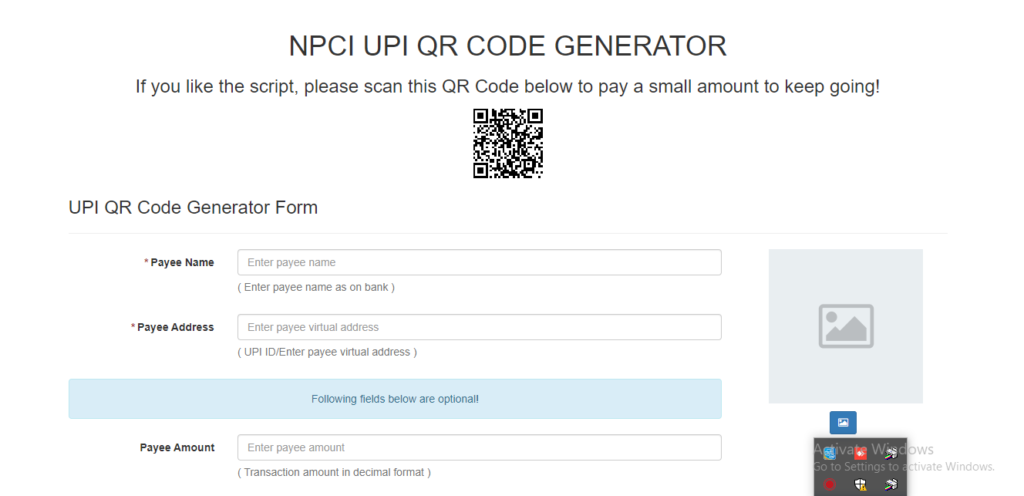
- Online Exam System in PHP using CodeIgniter Free Source Code
- Simple Customer Relationship Management (CRM) System using PHP Free Source Code
- Invoice System using PHP Free Source Code
- Student Result Management system using PHP & MySQL
- PayPage – PHP ready to use Payment Gateway Integrations
UPI QR Codes FAQ
Everything you wanted to know about QR Code payments through UPI
UPI (Unified Payments Interface) is a digital payment system through which you can link your bank account to a mobile application and make online transactions safely. The money is instantly transferred from one bank account to another and there are no transaction fees charged by the banks.
The QR Code images generated by the UPI QR Code Generator are compatible with all the major UPI apps. They can be used as long as the merchant’s business is linked to an operational and active bank account.
Data Privacy
Your data, including UPI address, bank account number, aadhaar number or mobile number, is not stored anywhere. It stays in your browser and is only used to generate the embed code.
Disclaimer
This apps is designed to help merchants create QR Codes with custom amount for their businesses. It is not an official app and has no relation to any bank, BHIM UPI, NCPI or any other financial institution.
The logos of Amazon Pay, PhonePe, Paytm, Google Pay and BHIM UPI belong to their respective owners.
api api docs Cheapest UTI PSA Retailer Create Your UPI QR Code Distributor free api Free UPI Payment Gateway Free UPI QR Code how to integrate paytm payment gateway in wordpress how to integrate paytm payment gateway in your website how to integrate razorpay payment gateway in php html Master Distributor MySQL pan card api Pan Card APIs payment gateway payment gateway integration payment gateway integration in php Payout api docs Paytm paytm integration paytm payment gateway paytm payment gateway in php paytm payment gateway integration paytm payment gateway integration in php paytm payment gateway integration in php in hindi php PHP Free Source Code razorpay payment gateway razorpay payment gateway integration razorpay payment gateway integration in php razorpay payment gateway integration in wordpress Recharge API Recharge API Docs Recharge Software With Source Code Source Code Test Instruments – Payment Gateway UPI Pay upi payment gateway UPI QR Code utiitsl uti pan card api uti psa api Whitelabel Payment Gateway
Create Your UPI QR Code
Features
- No need to share your bank account number
- No need to share your IFSC
- Instant transfer of money across bank accounts
- Use payment addresses that look like email address
- Send money from your bank account
- Receive money to your bank account
- QR Code based payments
What is UPI in banking?
Unified Payments Interface (UPI) is an instant payment system developed by the National Payments Corporation of India (NPCI), an RBI regulated entity. UPI is built over the IMPS infrastructure and allows you to instantly transfer money between any two parties’ bank accounts.
- Online Exam System in PHP using CodeIgniter Free Source Code
- Simple Customer Relationship Management (CRM) System using PHP Free Source Code
- Invoice System using PHP Free Source Code
- Student Result Management system using PHP & MySQL
- PayPage – PHP ready to use Payment Gateway Integrations
api api docs Cheapest UTI PSA Retailer Create Your UPI QR Code Distributor free api Free UPI Payment Gateway Free UPI QR Code how to integrate paytm payment gateway in wordpress how to integrate paytm payment gateway in your website how to integrate razorpay payment gateway in php html Master Distributor MySQL pan card api Pan Card APIs payment gateway payment gateway integration payment gateway integration in php Payout api docs Paytm paytm integration paytm payment gateway paytm payment gateway in php paytm payment gateway integration paytm payment gateway integration in php paytm payment gateway integration in php in hindi php PHP Free Source Code razorpay payment gateway razorpay payment gateway integration razorpay payment gateway integration in php razorpay payment gateway integration in wordpress Recharge API Recharge API Docs Recharge Software With Source Code Source Code Test Instruments – Payment Gateway UPI Pay upi payment gateway UPI QR Code utiitsl uti pan card api uti psa api Whitelabel Payment Gateway