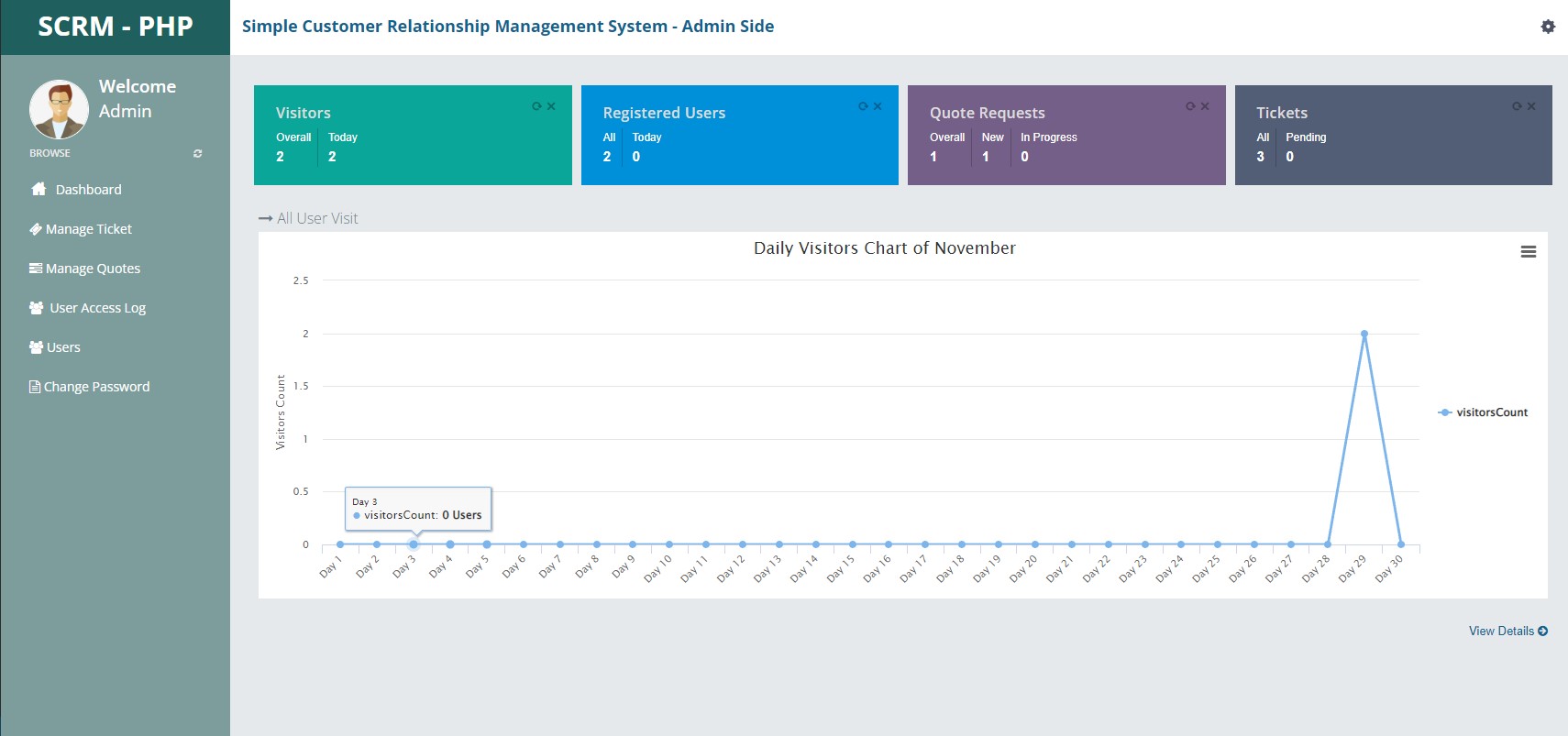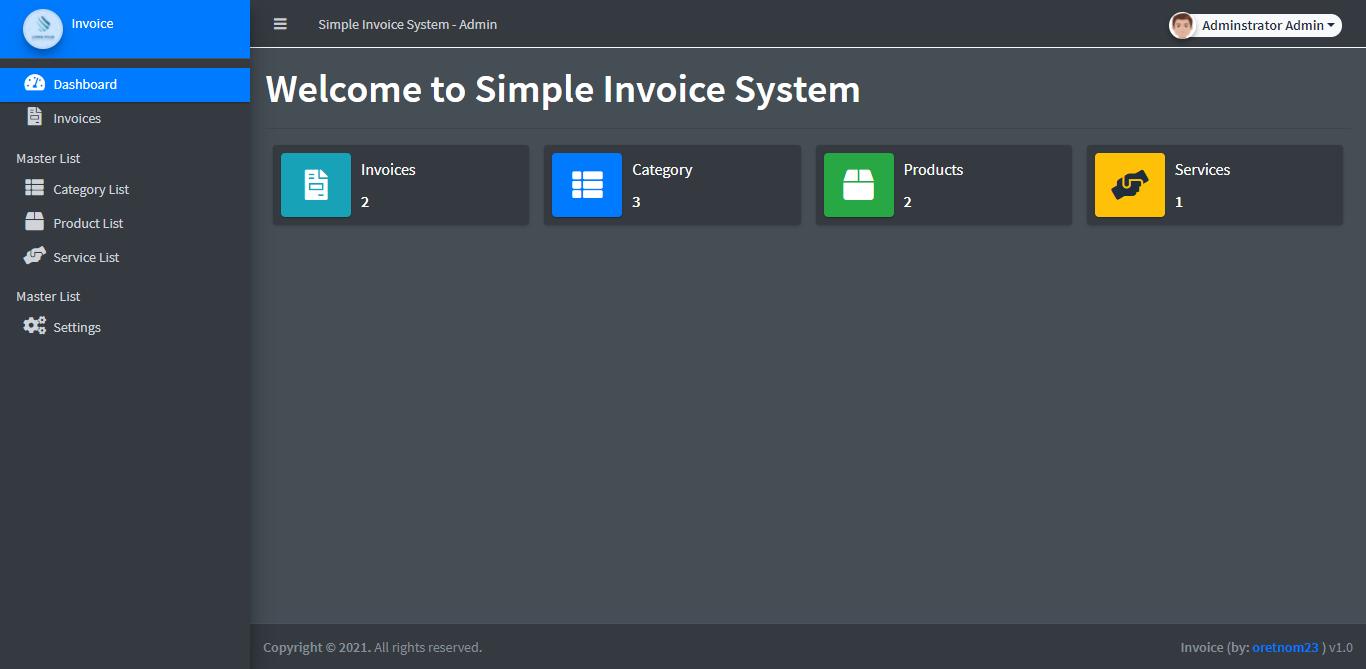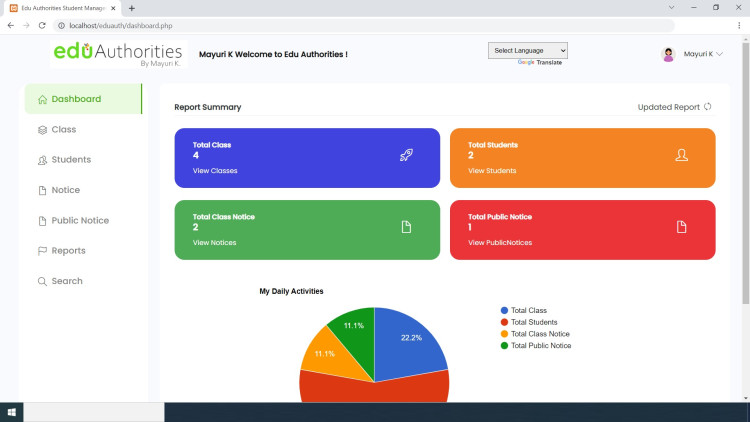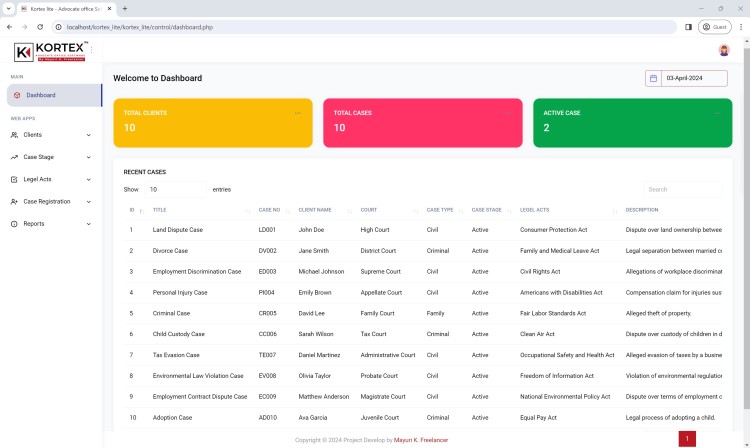Simple Customer Relationship Management (CRM) System using PHP Free Source Code
Simple Customer Relationship Management (CRM) System using PHP Free Source Code
This project is entitled Simple Customer Relationship Management (CRM) System. It is a web-based application that was developed using PHP and MySQL Database. It provides certain business customers with an online platform where they can submit quotation requests and issue tickets. It has a pleasant user interface using the Bootstrap Framework. This project is consist of user-friendly features and functionalities.
How does the Simple Customer Relationship Management (CRM) System work?
This Simple Customer Relationship Management (CRM) System can be accessed by 2 different user roles which are the Administrator and the Customers. The Administrator can access the admin panel of the system while the Customer has access to the customer side of the application.
The Administrator user is the one who is in charge of managing the important data on the system. This side of the system requires the Admin User to log in with his/her valid system credentials in order to access and manage the system on the admin side. Here, the administrator is able to read and manage the quotation requests of the customers and the same as well on the created or issued tickets of the customers. Aside from that, the admin can also list the registered customers’ accounts.
The Customers are required to signup and log in to the system in order to gain access to the different features and functionalities on the Customer Side. They submit quotation requests and tickets. The customer can only access and manage the list of quotation requests and tickets that he or she submitted.
| Project Name | Simple Customer Relationship Management (CRM) System using PHP Free Source Code |
|---|---|
| Language Used | PHP5.6, PHP7.x,PHP8.x |
| Database | MySQL 5.x,MySQL 8.x |
| User Interface Design | HTML, AJAX,JQUERY,JAVASCRIPT |
| Web Browser | Mozilla, Google Chrome, IE8, OPERA |
| Software | XAMPP / Wamp / Mamp/ Lamp (anyone) |
Features and Functionalities
Here are the different features and functionalities of the Simple Customer Relationship Management (CRM) System
Admin Site
- Login and Logout
- Dashboard
- Data Summary
- Visitors Graph
- List and Manage Tickets
- List and Manage Customers’ Quotation Requests
- List All Users’ Access Logs
- List and Manage Registered Users’ Accounts
- Update/Change Password
Customer Site
- Login and Registration
- Dashboard
- Create Quotation Request
- List Tickets
- Create Ticket
- View Ticket Details
- View and Manage Profile
- Update/Change Password
Technologies
Here is the list of Technologies to develop the Simple Customer Relationship Management (CRM) System:
- HTML
- CSS
- PHP
- MySQL Database
- Bootstrap Framework
- DataTables
- JavaScript
- jQuery Library
The Simple Customer Relationship Management (CRM) System Project source code zip file is provided on this website and is free to download. Feel Free to download the source code and modify it to meet your own requirements.
Snapshots
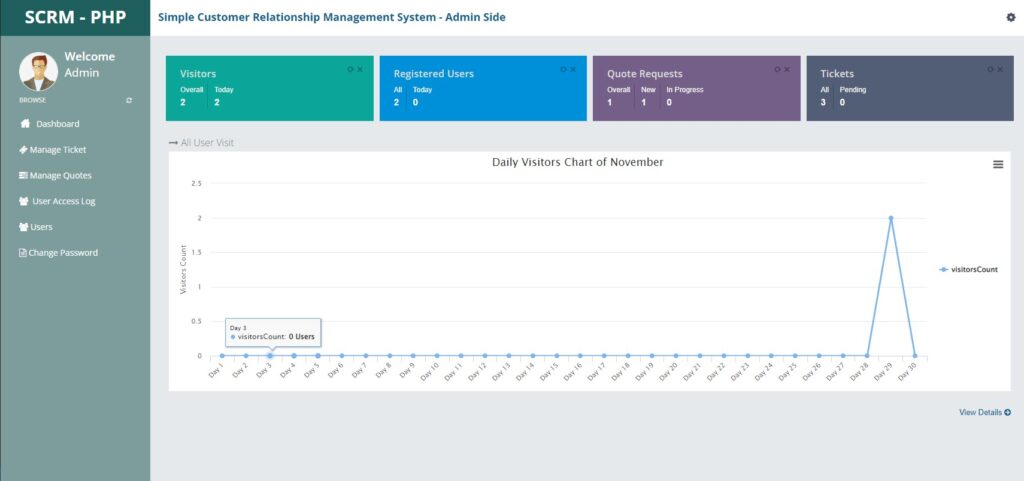
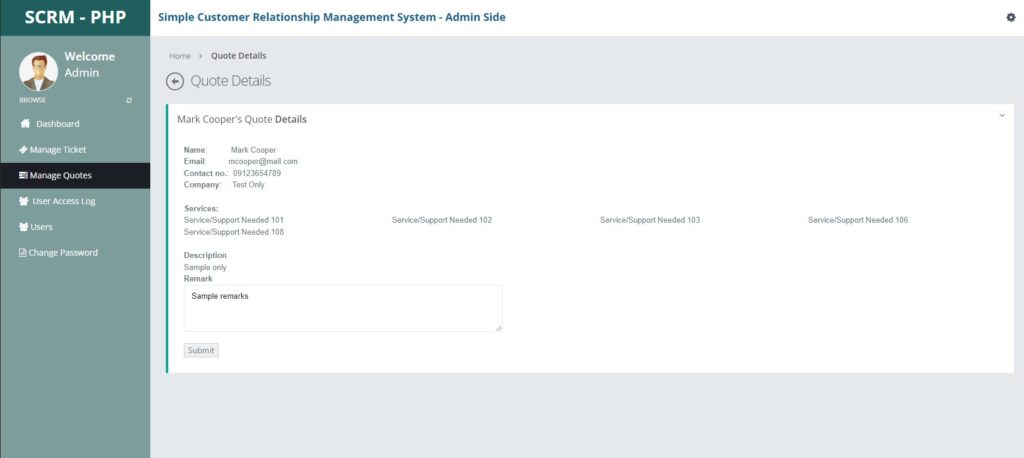
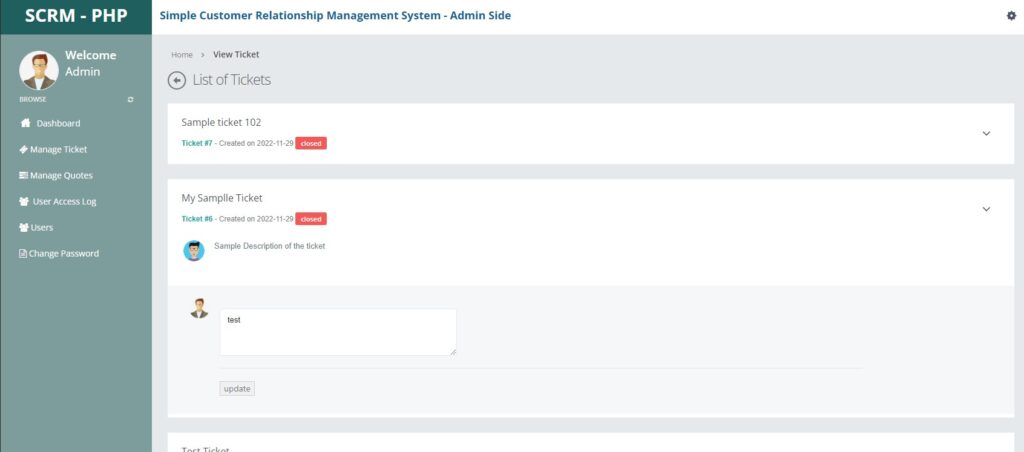
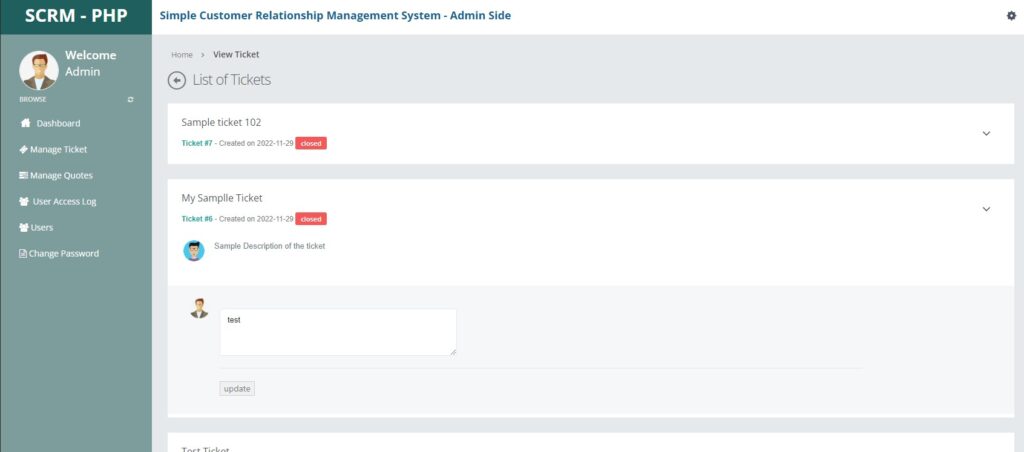
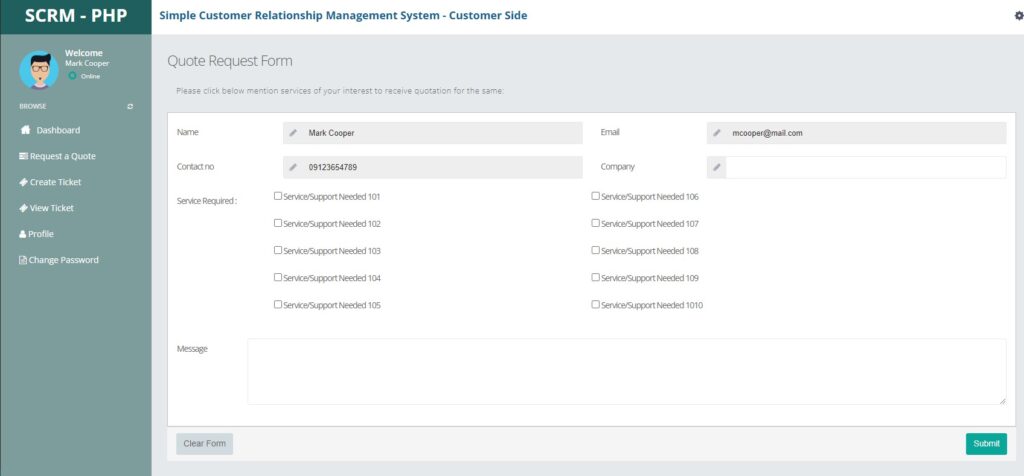
How to Run?
Requirements
- Download and Install any local web server such as XAMPP.
- Download the provided source code zip file. (download button is located below)
System Installation/Setup
- Open your XAMPP Control Panel and start Apache and MySQL.
- Extract the downloaded source code zip file.
- Copy the extracted source code folder and paste it into the XAMPP’s “htdocs” directory.
- Browse the PHPMyAdmin in a browser. i.e. http://localhost/phpmyadmin
- Create a new database named scrm_db.
- Import the provided SQL file. The file is known as scrm_db.sql located inside the database folder.
- Browse the Simple Customer Relationship Management (CRM) System in a browser. i.e. http://localhost/php-scrm/.
Admin Default Access:
Username: admin
Password: admin123
That’s it! I hope this Simple Customer Relationship Management (CRM) System Project in PHP and MySQL Database helps you with what you are looking for and that you’ll find something useful in the source code file itself.
Enjoy 🙂
Note: Due to the size or complexity of this submission, the author has submitted it as a .zip file to shorten your download time. After downloading it, you will need a program like Winzip to decompress it.
Virus note: All files are scanned once-a-day by apilogin.in for viruses, but new viruses come out every day, so no prevention program can catch 100% of them.
FOR YOUR OWN SAFETY, PLEASE:
1. Re-scan downloaded files using your personal virus checker before using it.
2. NEVER, EVER run compiled files (.exe’s, .ocx’s, .dll’s etc.)–only run source code.
Invoice System using PHP Free Source Code
Introduction
This is a PHP project that I’d developed called Invoice System. This is a simple OOP PHP project that can help some companies to manage their invoices. The system handles invoices for both selling products and services. This system can help other programmers especially those who are new to PHP language to learn some techniques and understand how to build an Invoice System in the said programming language.
About the Invoice System
The Invoice System was developed using PHP/OOP, MySQL Database, HTML5, CSS, Javascript (jQuery and Ajax), and Bootstrap. The system stores the list of categories, products, services, and invoices. The invoices that will be store or generated in this system has 2 types which are the product invoice and service invoice. The system automatically generates a random invoice code but also editable and has a validation to check the code availability. After the invoice is saved, then a new window will pop up that contains the printable generated invoice. The dashboard displays the summary of the list stored inside the database. When listing the items of products or services in creating an invoice, the system has error trapping features to prevent human errors to result in system errors.
| Project Name | Invoice System using PHP Free Source Code |
|---|---|
| Language Used | PHP5.6, PHP7.x,PHP8.x |
| Database | MySQL 5.x,MySQL 8.x |
| User Interface Design | HTML, AJAX,JQUERY,JAVASCRIPT |
| Web Browser | Mozilla, Google Chrome, IE8, OPERA |
| Software | XAMPP / Wamp / Mamp/ Lamp (anyone) |
Features
- Secure Login
- Home Page/Dashboard
- Manage Category
- Manage Product
- Manage Service
- Create Invoice
- Update Invoice
- Print Invoice
- Delete Invoice
- Autogenerates Invoice Code
- Validates Invoice Code
- Error Trapping
System Snapshots
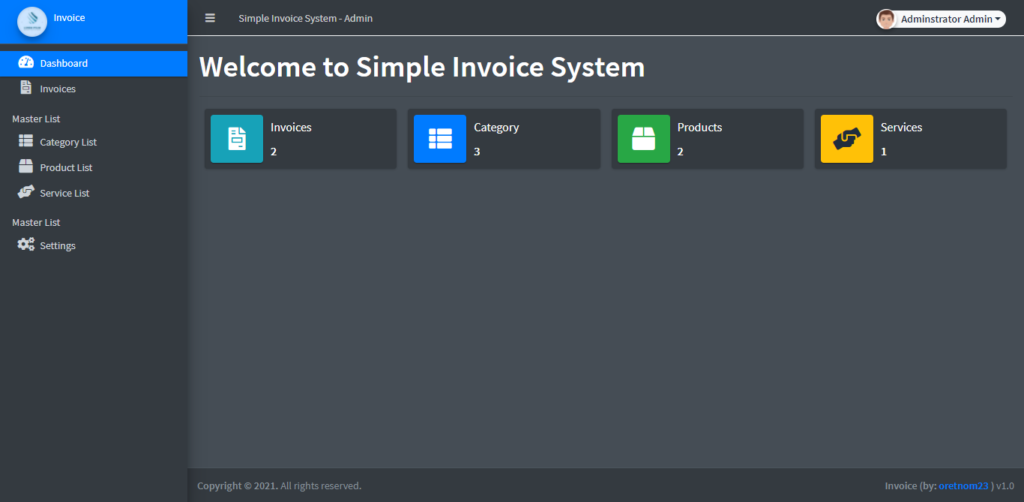
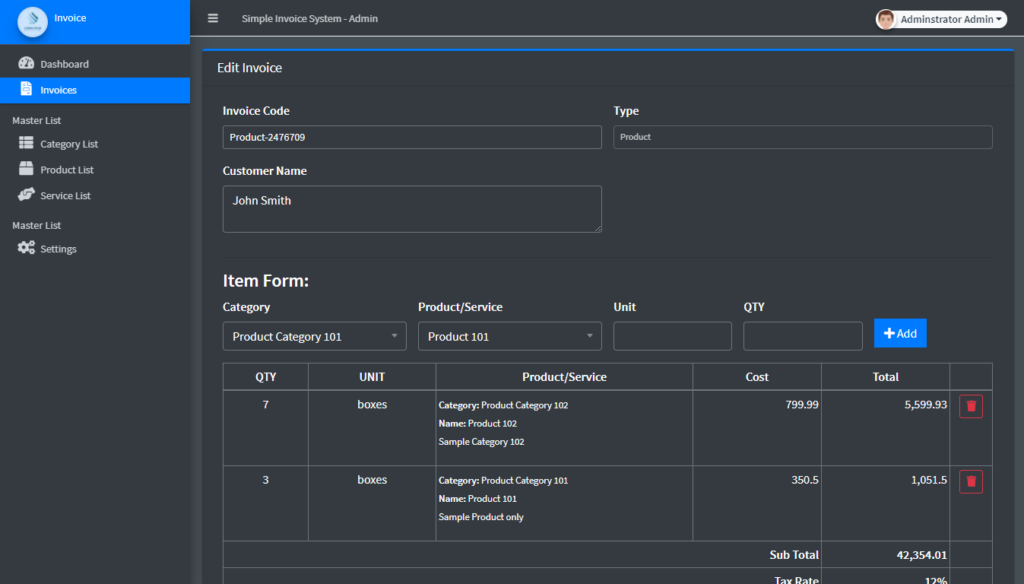
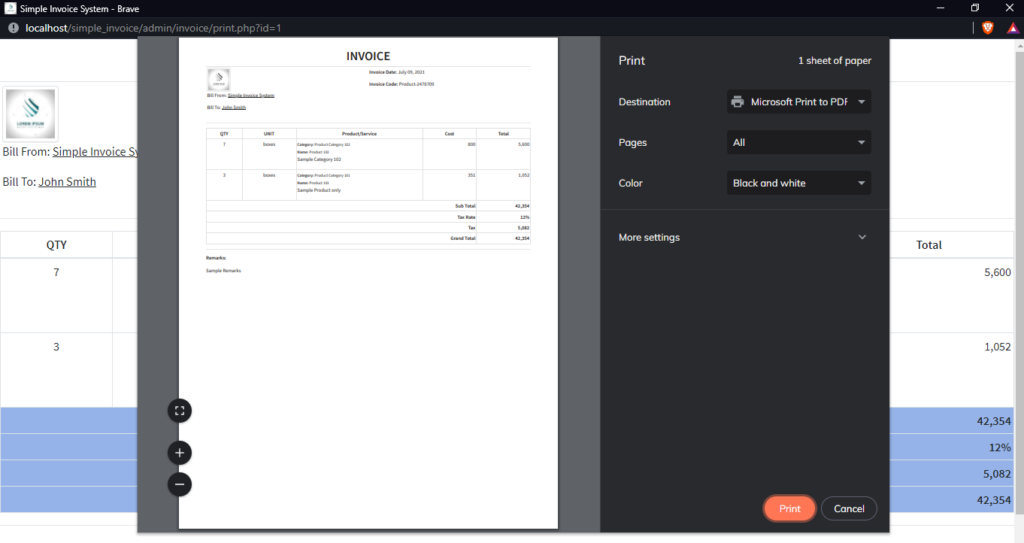
The source code is free to download on this website. Feel free to download and modify the source code the way you desire. This project was developed only for educational purposes only.
How to Run
Requirements
- Download and Install any local web server such as XAMPP/WAMP.
- Download the provided source code zip file. (download button is located below)
Installation/Setup
- Open your XAMPP/WAMP’s Control Panel and start the
ApacheandMySQL. - Extract the downloaded source code zip file.
- If you are using XAMPP, copy the extracted source code folder and paste it into the XAMPP’s “htdocs” directory. And If you are using WAMP, paste it into the “www” directory.
- Browse the
PHPMyAdminin a browser. i.e.http://localhost/phpmyadmin - Create a new database naming
invoice_db. - Import the provided
SQLfile. The file is known asinvoice_db.sqllocated inside the database folder. - Browse the Invoice System in a browser. i.e.
http://localhost/simple_invoice
Access Information:
Username: admin
Password: admin123
That’s it! I hope this Invoice System in PHP/OOP and MySQL Database that I have created will help you with what you are looking for and you’ll find something useful for your future projects.
Explore more on this website for more Free Source Codes and Tutorials.
Enjoy 🙂
Note: Due to the size or complexity of this submission, the author has submitted it as a .zip file to shorten your download time. After downloading it, you will need a program like Winzip to decompress it.
Virus note: All files are scanned once-a-day by apilogin.in for viruses, but new viruses come out every day, so no prevention program can catch 100% of them.
FOR YOUR OWN SAFETY, PLEASE:
1. Re-scan downloaded files using your personal virus checker before using it.
2. NEVER, EVER run compiled files (.exe’s, .ocx’s, .dll’s etc.)–only run source code.
Online student management system
Language: PHP
Online student management system in php free download
A student management system is a web-based application that allows educational institutions to manage their students, faculty, staff, and other resources. It provides an efficient way to keep track of student data and records, as well as manage student activities such as attendance and grades. The system also helps with administrative tasks such as creating class schedules and managing finances.
Login Form of Student management system in PHP
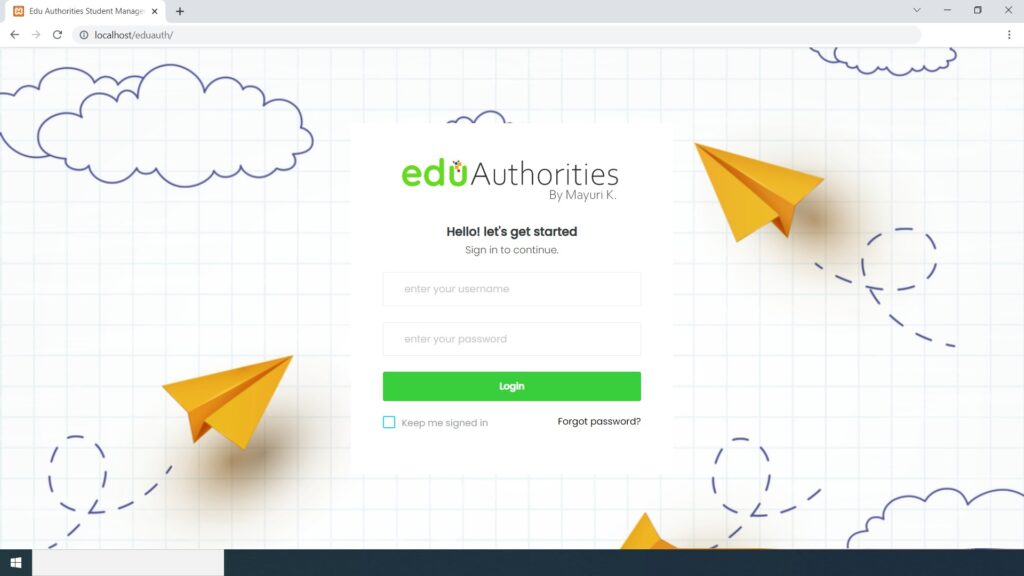
Using PHP programming language, developers can create powerful student management systems that are secure, reliable and easy to use. PHP is one of the most popular programming languages for building web applications due to its flexibility and scalability. With an open source student management system like PHP-SMS, developers can quickly create custom solutions tailored to their specific needs.
Creating a customized student management system in PHP and MySQL is becoming increasingly popular in today’s educational institutions. It allows educational institutions to manage their students’ information, track their progress, and store data securely. With the help of this system, schools can easily keep track of attendance, grades, course enrollment and other important information. Additionally, it allows administrators to create custom reports based on the data stored in the system.
Using PHP and MySQL for creating a student management system is relatively easy as both technologies are open source and provide a wide range of features that can be used for creating an efficient system. Furthermore, there are many free school software packages available online that can be used for creating a customized student management system in PHP and MySQL. These packages come with an intuitive user interface which makes it easy for administrators to manage their students’ information without any technical knowledge or expertise.
A student management system built with PHP is a great way to manage school information and keep track of student progress. It helps streamline administrative tasks, such as tracking grades, attendance, and other student data. By using an open source platform like PHP, schools can save money on development costs while still getting the features they need for their school system. In this article, we’ll discuss some of the amazing benefits of using a student management system built with PHP. We’ll cover how it can help improve communication between teachers and students, save time on administrative tasks, and provide better visibility into student performance.
How to Run Student management system in PHP
Developing a student information system can be a daunting task. With the right tools and resources, you can create a reliable and efficient student management system that meets all your needs. With the help of source code for student information systems in PHP and other languages, you can build an effective system that is tailored to your specific requirements. This article will discuss the best tools and resources available to source code your own student management system. From open-source projects to comprehensive development kits, we’ll cover everything you need to know about creating an effective student information system from scratch.
How to Run this fees management system project in PHP source code :
- Download source code (zip file) of student management system project with SQL file.
- Extract the file of the project folder (zip file) related to the eduauth
- Copy project folder i.e source code files to htdocs
- open localhost/phpmyadmin and create a database (remember PHP version must be a minimum of 7.1)
- Now import the database of the SQL file
- Open source code files and check database name is proper or not.
- Now open the admin panel and log in with provided credentials.
I provide high-quality software projects, thesis writing services, website development services, and web application development. If there is any need you can contact me by email.
ENJOY CODE!
Note: Due to the size or complexity of this submission, the author has submitted it as a .zip file to shorten your download time. After downloading it, you will need a program like Winzip to decompress it.
Virus note: All files are scanned once-a-day by apilogin.in for viruses, but new viruses come out every day, so no prevention program can catch 100% of them.
FOR YOUR OWN SAFETY, PLEASE:
1. Re-scan downloaded files using your personal virus checker before using it.
2. NEVER, EVER run compiled files (.exe’s, .ocx’s, .dll’s etc.)–only run source code.
Advocate office management system free download
Language: PHP
In the sector of legal services, innovation is key to staying ahead. Online Lawyer Management System project is developed using PHP and MySQL, offering a unique platform that transforms the way legal professionals and clients connect. within the sector of law practice management software, the concept of free solutions has gained significant traction, offering firms a cost-effective means to streamline their operations. Open source law practice management software stands out as a beacon of versatility and customization, allowing firms to mold the software to fit their unique workflows without the burden of licensing fees
Talking about free legal practice management software, a plethora of options cater to the diverse needs of solo practitioners and small law firms. These solutions encompass a comprehensive suite of features, ranging from case management to client communication and billing, empowering firms to navigate their daily tasks with ease and efficiency.
Free law firm software encompasses a wide array of tools designed to enhance productivity and streamline processes within legal practices. From document management to time tracking and invoicing, these solutions offer indispensable functionalities without the typical financial constraints associated with proprietary software.
Legal document management software, particularly in its open-source code, provides a viable solution for firms prioritizing efficient case handling. This platform facilitates features like Clients, Case Stage, Legel Acts, Case Registration, and Reports.
In the area of legal services, efficiency is paramount. The Online Lawyer Management System goes beyond the conventional, offering advanced features designed to streamline processes and enhance user experience. The following are the features of the same:
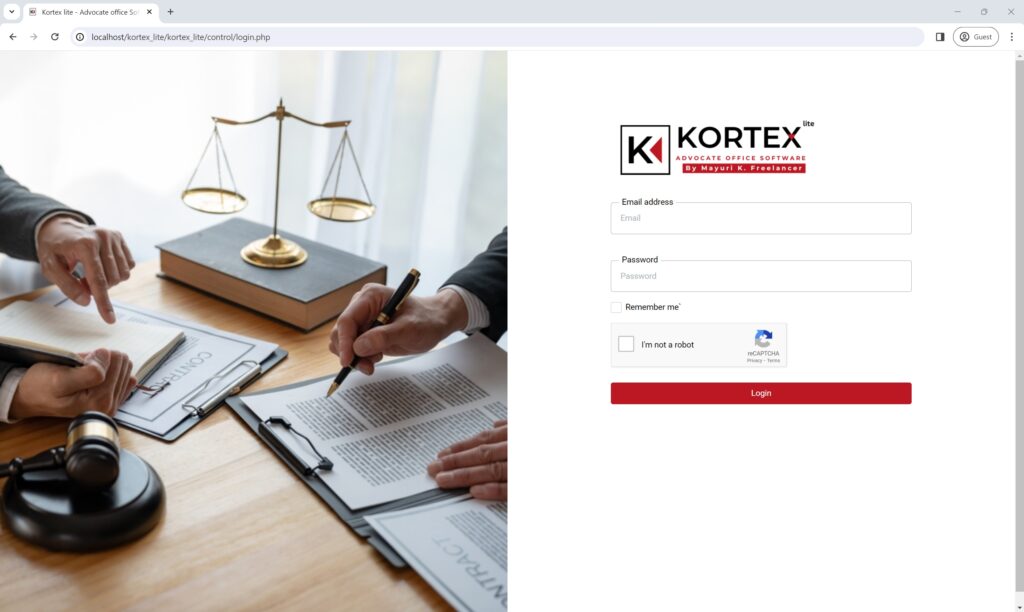
1. Client Management:
At the heart of the system lies robust client management capabilities. Clients can effortlessly register their cases, track their progress through various stages, and stay informed every step of the way. With intuitive interfaces and comprehensive dashboards, managing client information has never been easier.
2. Case Stage Tracking:
Keeping track of case progress is essential for both clients and legal professionals. The system incorporates sophisticated case stage tracking functionality, allowing users to monitor each case’s status in real-time. From initial consultation to resolution, clients can stay updated on their case’s progress with ease.
3. Legal Acts Integration:
Legal research is a fundamental aspect of the legal profession. The system integrates a vast repository of legal acts and statutes, providing lawyers with instant access to relevant legislation. This feature empowers legal professionals to conduct thorough research, ensuring accurate legal representation for their clients.
4. Case Registration System:
Efficient case registration is the cornerstone of a well-functioning legal system. The Online Lawyer Management System streamlines the case registration process, allowing clients to register their cases online with ease. From personal injury claims to corporate litigation, users can initiate the registration process seamlessly, saving time and eliminating paperwork.
5. Comprehensive Reporting Tools:
Data-driven insights are invaluable in the legal industry. The system offers comprehensive reporting tools that enable users to generate detailed reports on various aspects of their practice.
The Online Lawyer Management System redefines the landscape of legal services with its advanced features and intuitive interface. From client management to case registration and beyond, it offers a comprehensive solution tailored to the needs of modern legal professionals. Embrace efficiency, transparency, and innovation with this revolutionary system, where every feature is designed to elevate the practice of law to new heights.
For law firms seeking to manage their document workflows efficiently, free legal document management software presents an attractive proposition. With features such as version control, document sharing, and access control, these solutions foster collaboration and productivity without the burden of licensing fees.
Moreover, the realm of free legal matter management software equips firms with the tools necessary to track case information, deadlines, and milestones effectively. Whether it’s a solo practitioner or a larger firm, these solutions facilitate efficient case management without the need for substantial financial investment.
In essence, the availability of free law office management software, including open source options, presents a significant opportunity for firms to optimize their operations while minimizing costs. By leveraging these solutions, legal professionals can navigate the complexities of their profession with greater ease and efficiency, ultimately enhancing their overall productivity and client service.
As firms evaluate their options in the realm of law practice management software free of charge, it’s essential to consider factors such as customization, security, and customer support. Many of these solutions offer robust customization options, ensuring that the software aligns with the firm’s specific needs and workflows.
Additionally, ensuring the security of sensitive data is paramount, and free law office management software solutions prioritize data security and compliance with industry standards to safeguard against potential breaches.
Furthermore, the availability of comprehensive customer support ensures that firms can receive assistance promptly when encountering any inquiries or technical issues. This support infrastructure enhances the usability and reliability of these free solutions, further solidifying their value proposition for legal professionals.
Advocate office management system :
The sector of free law office management software offers a wealth of opportunities for firms to enhance their operational efficiency and productivity without the financial burden of licensing fees. By exploring options such as open source law practice management software and free legal practice management software, firms can tailor solutions to their specific needs and navigate the complexities of their profession with greater ease and efficiency.
FAQs About Free Law Office Management Software
Q1. Can free legal practice management software handle complex case management?
A1. While free options may have limitations compared to paid solutions, many offer robust case management features suitable for small to medium-sized firms.
Q2. Is free law firm software secure for storing sensitive client information?
A2. This is a basic source code that is developed for learning purposes only. If you are interested in a commercial version you can purchase a Pro version of the same.
Q3. Can I upgrade to a paid plan for additional features and functionality?
A3. No, because the lite version is the academic version and the Pro version is the commercial version. There is a huge difference between code levels.
Q4. How user-friendly are open source legal practice management software platforms?
A4. Free legal document management software is typically designed to be intuitive and user-friendly, with user-friendly interfaces and comprehensive help resources.
Q5. Are there any hidden costs associated with using free legal document management software?
A5. While the initial use of open source law practice management software is typically without charge. Its only for academic study purpose.
How to Run this Free and open source law practice management software source code :
1. Download source code (zip file) of free law office management software with SQL file.
2. Extract the file of the project folder (zip file) related to the kortex_lite
3. Copy project folder i.e source code files to htdocs
4. open localhost/phpmyadmin and create a database
5. Now import the database of the SQL file names as kortex_lite
6. Open source code files and check database name is proper or not.
In conclusion, selecting the right free law firm management software can significantly impact the efficiency and effectiveness of your legal practice. By leveraging the features and functionalities offered by these solutions, lawyers can streamline workflows, enhance client service, and optimize their practice for success. With careful consideration and evaluation, you can find the perfect software solution to meet your firm’s needs without breaking the bank.
I provide high-quality software projects, thesis writing services, website development services, and web application development. If there is any need you can contact me by email.
ENJOY CODE!
Note: Due to the size or complexity of this submission, the author has submitted it as a .zip file to shorten your download time. After downloading it, you will need a program like Winzip to decompress it.
Virus note: All files are scanned once-a-day by apilogin.in for viruses, but new viruses come out every day, so no prevention program can catch 100% of them.
FOR YOUR OWN SAFETY, PLEASE:
1. Re-scan downloaded files using your personal virus checker before using it.
2. NEVER, EVER run compiled files (.exe’s, .ocx’s, .dll’s etc.)–only run source code.
Simple Client Management System in PHP with Source Code
Language: PHP
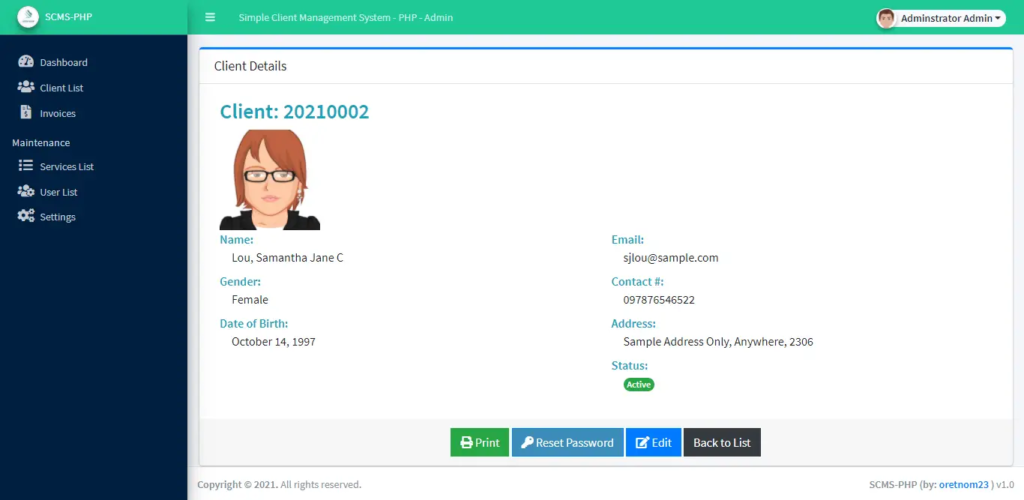
Introduction
This is a Simple Client Management System in PHP and MySQL Database. This is a simple web-based application that provides an online platform to manage the clients’ invoices for companies. The application was developed for educational purposes only and has a different process that can help new programmers and new to the PHP Language enhance and widen their programming capabilities. This application has a pleasant user interface and user-friendly functionalities.
This project using the following:
- XAMPP v3.3.0 as my local webserver that has a PHP Version 8.0.7
- PHP Language
- MySQL Database
- HTML
- CSS
- JavaScript
- jQuery
- Ajax
- Bootstrap
- AdminLTE
- and some other plugins/libraries.
This Simple Client Management System has 2 modules which are the Admin Module and the Client Module. The Admin Module is the side of the system where company management manages the important list and information in the system such as the list of clients. Admin users are also in charge of managing the list of services does the company offers. The Client Module is the side of the system where the client can manage their invoices to the company they can only view and print the personal invoices of the services of the company.
Features
Admin Side
- Secure Login and Logout
- Dashboard
- Manage Services List (CRUD)
- Manage Client Records
- Add New Client
- List All Client
- Edit/Update Client’s Details
- View Client’s Details
- Reset Client’s Password Details
- Print Client Details
- Delete Client
- Manage Invoices Records
- Add New Client Invoice
- List All Invoices
- Edit/Update Invoice
- View Invoice Details
- Print Client’s Invoice
- Delete Client’s Invoice
- Manage Users list (CRUD)
- Manage Account Details/Credentials
- Manage System Information
Client-Side
- Secure Login and Logout
- List All Personal Invoices
- View Invoice Details
- Print Invoice Details
- Update Account Information/Credentials
System Snapshots of some Features
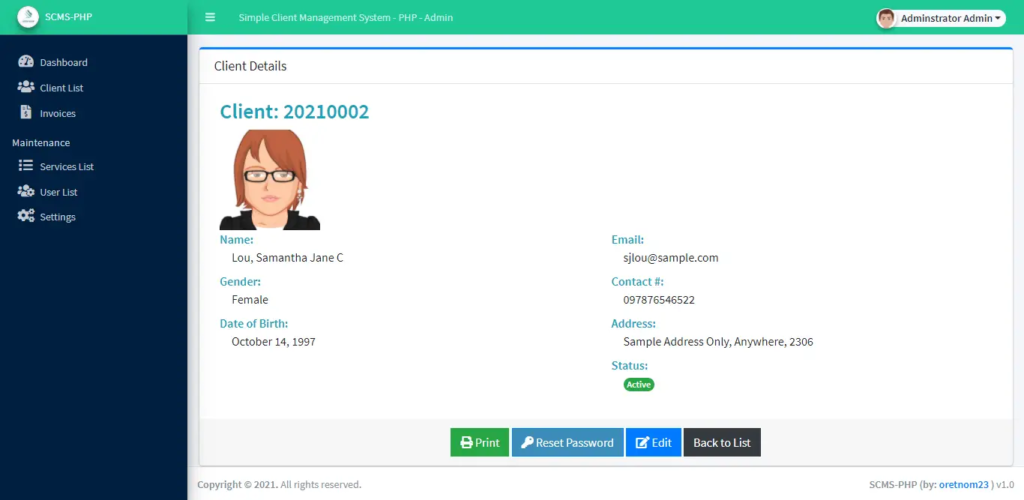
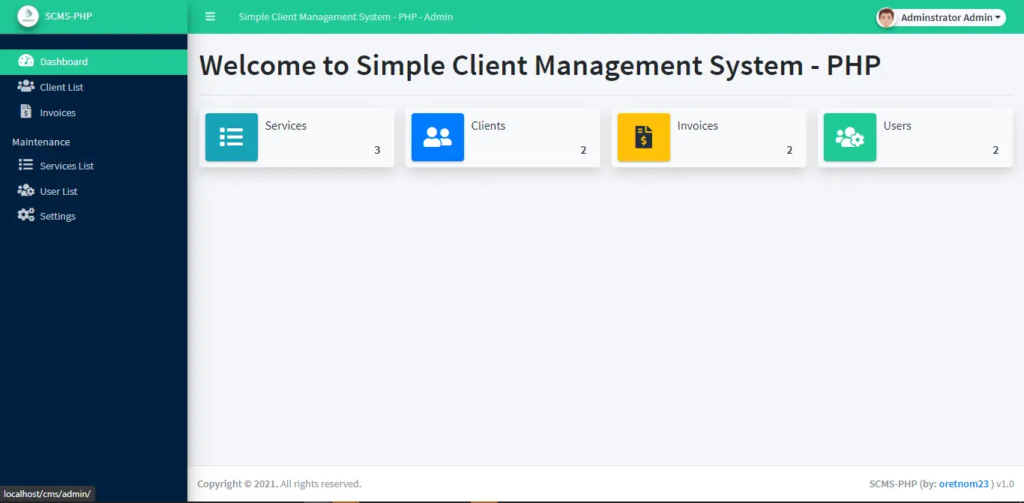
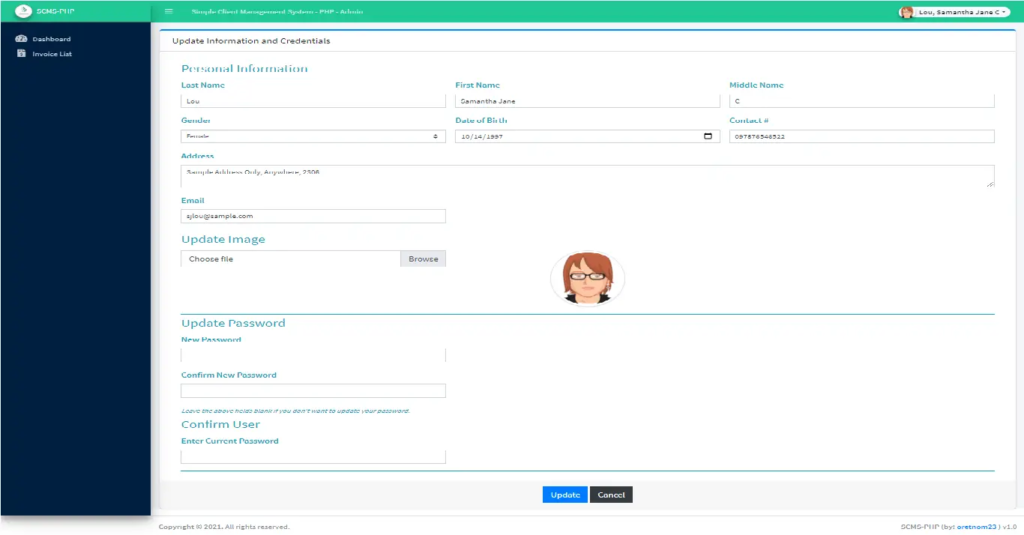
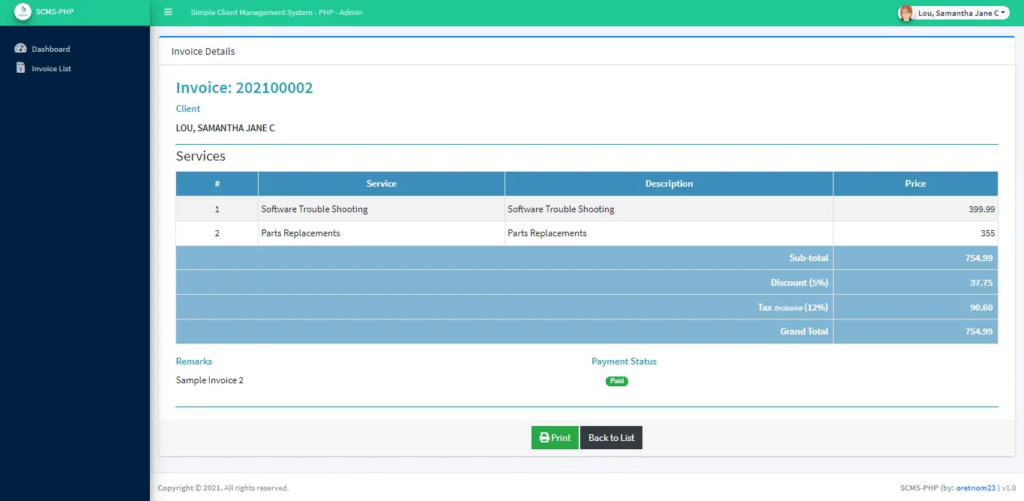
How to Run ??
Requirements
- Download and Install any local web server such as XAMPP/WAMP.
- Download the provided source code zip file. (download button is located below)
Installation/Setup
- Open your XAMPP/WAMP’s Control Panel and start Apache and MySQL.
- Extract the downloaded source code zip file.
- If you are using XAMPP, copy the extracted source code folder and paste it into the XAMPP’s “htdocs” directory. And If you are using WAMP, paste it into the “www” directory.
- Browse the PHPMyAdmin in a browser. i.e. http://localhost/phpmyadmin
- Create a new database naming cms_db.
- Import the provided SQL file. The file is known as cms_db.sql located inside the database folder.
- Browse the Simple Client Management System in a browser. i.e. http://localhost/cms/ for operator’s/logging side and http://localhost/cms/admin for the admin side.
Default Admin Access Information
Username: admin
Password: admin123
Note: Due to the size or complexity of this submission, the author has submitted it as a .zip file to shorten your download time. After downloading it, you will need a program like Winzip to decompress it.
Virus note: All files are scanned once-a-day by SourceCodester.com for viruses, but new viruses come out every day, so no prevention program can catch 100% of them.
FOR YOUR OWN SAFETY, PLEASE:
1. Re-scan downloaded files using your personal virus checker before using it.
2. NEVER, EVER run compiled files (.exe’s, .ocx’s, .dll’s etc.)–only run source code.
Pan Card Software With Source Code
ANYDESK DEMO
Software Charge ₹2999 ₹25000
Start Your Own Branded Pan Card Business In Single Platform.
Service: PSA ID Creation, Coupon Purchase 24/7 auto system.
User: Retailer, Distributor, Master Distributor , API user.
Admin Future:-
- Source code
- Create unlimited user
- Logo upload option
- Live chat integration
- SMS API integration
- Pan card API integration
- Virtual wallet system
- Commission Facilities
- Update bank details
- Payment gateway [PayTM]
- UPI gateway integration
- Own copyright
- Registration charge settings
- Theme colour settings
- Admin login with google authenticator
Cheapest Coupon INR 94 INR96
Project Live Time: 120 munities
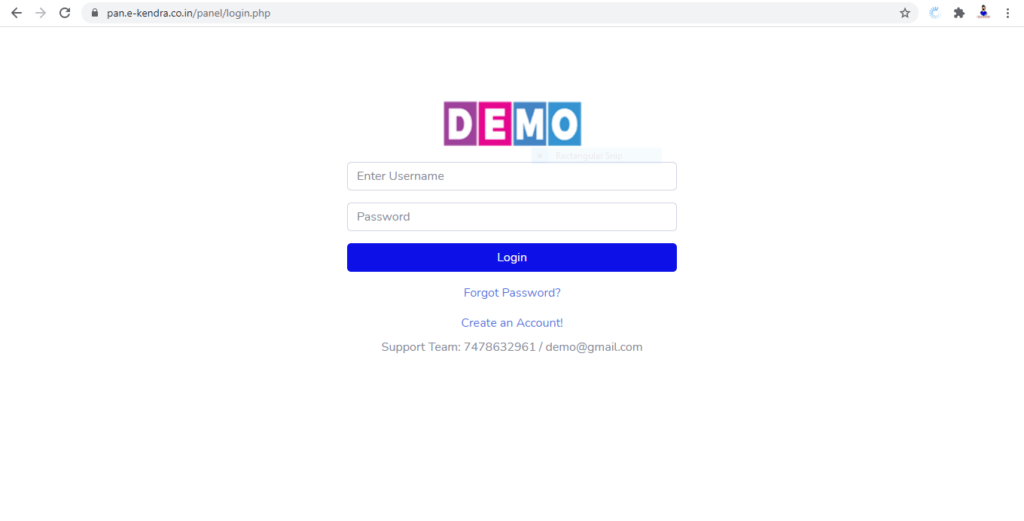

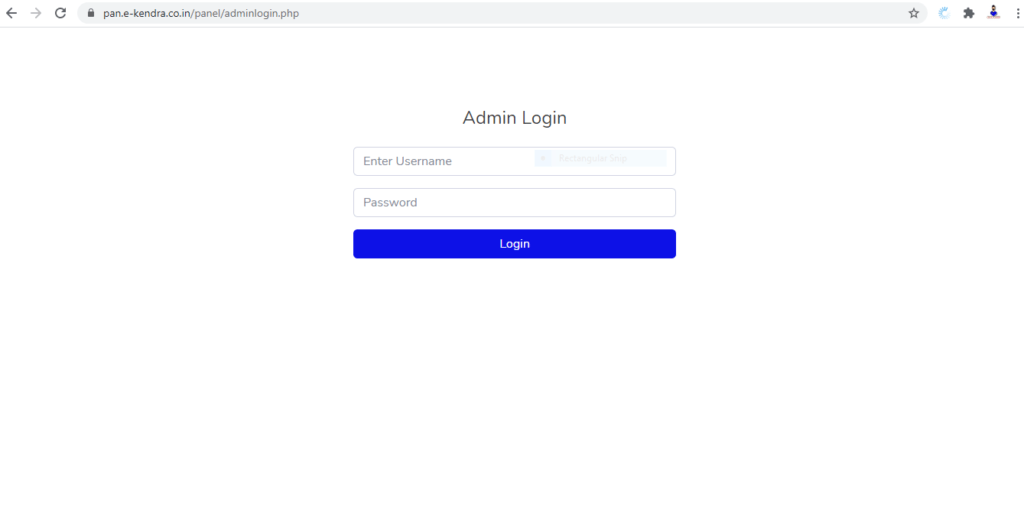
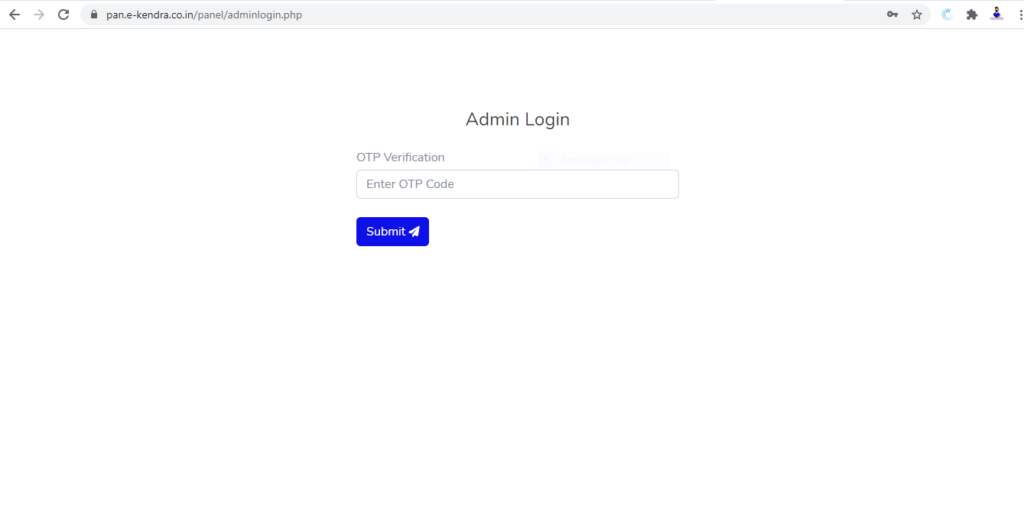
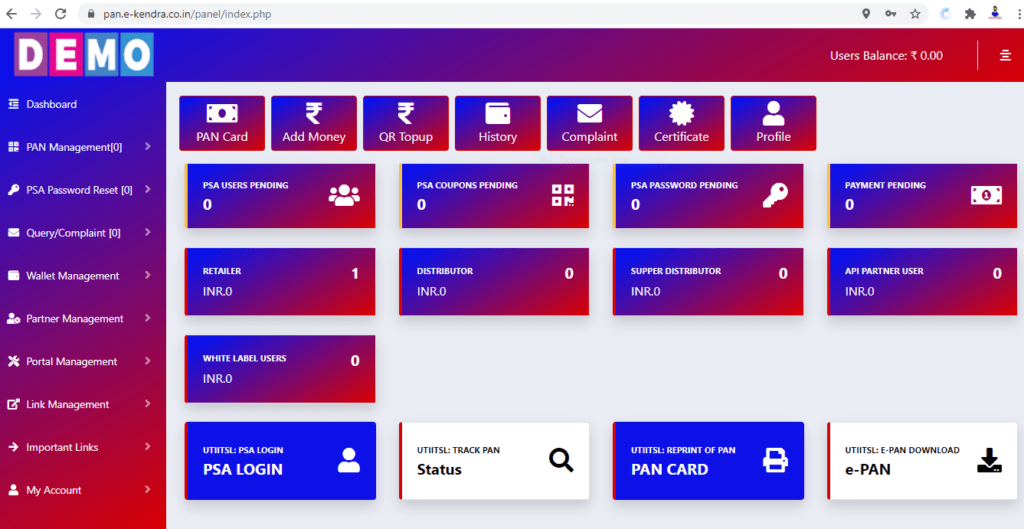
- Online Exam System in PHP using CodeIgniter Free Source Code
- Simple Customer Relationship Management (CRM) System using PHP Free Source Code
- Invoice System using PHP Free Source Code
- Student Result Management system using PHP & MySQL
- PayPage – PHP ready to use Payment Gateway Integrations
api api docs Cheapest UTI PSA Retailer Create Your UPI QR Code Distributor free api Free UPI Payment Gateway Free UPI QR Code how to integrate paytm payment gateway in wordpress how to integrate paytm payment gateway in your website how to integrate razorpay payment gateway in php html Master Distributor MySQL pan card api Pan Card APIs payment gateway payment gateway integration payment gateway integration in php Payout api docs Paytm paytm integration paytm payment gateway paytm payment gateway in php paytm payment gateway integration paytm payment gateway integration in php paytm payment gateway integration in php in hindi php PHP Free Source Code razorpay payment gateway razorpay payment gateway integration razorpay payment gateway integration in php razorpay payment gateway integration in wordpress Recharge API Recharge API Docs Recharge Software With Source Code Source Code Test Instruments – Payment Gateway UPI Pay upi payment gateway UPI QR Code utiitsl uti pan card api uti psa api Whitelabel Payment Gateway