Recharge & Pan Admin
₹9,999.00
1, Monthly server cost Rs. 500/-
2, Monthly payment gateway fees Rs. 499/-
3, Whatsapp & Email unlimited message
4, You can create unlimited whitelabel free of cost
5, Service: Mobile/DTH recharge, Google Reedem, Instant KYC pan card, Physical pan card (UTI & NSDL both)
6, Recharge APK
7, Free All API
Description
Developing a Recharge & Pan Admin software involves several steps, from planning to deployment. Below is a comprehensive guide on how to create such software:
- Requirements Gathering and Planning:
- Define the scope and objectives of the software.
- Identify the target audience and their needs.
- List down the features required for recharging mobile phones, DTH services, and managing PAN card-related tasks.
- Determine the technologies and platforms to be used for development.
- Design:
- Create wireframes and mockups to visualize the user interface and user experience (UI/UX).
- Design an intuitive dashboard for the admin to manage recharges and PAN-related tasks efficiently.
- Ensure the design is responsive and compatible with different devices and screen sizes.
- Development:
- Choose the appropriate technology stack based on your requirements, such as web development frameworks (e.g., React.js, Angular, Vue.js) for the frontend and backend technologies like Node.js, Django, or Laravel.
- Implement user authentication and authorization mechanisms to secure access to the admin panel.
- Develop modules for mobile recharge, DTH recharge, and PAN card-related tasks such as new applications, updates, and corrections.
- Integrate with third-party APIs of mobile operators, DTH service providers, and PAN card verification systems for seamless transactions and verifications.
- Implement features for managing user accounts, transactions, and generating reports.
- Testing:
- Conduct comprehensive testing, including functional testing, usability testing, performance testing, and security testing.
- Test the software across different browsers, devices, and network conditions to ensure compatibility and reliability.
- Address any bugs or issues identified during testing and perform regression testing to verify fixes.
- Deployment:
- Deploy the software on a secure and reliable server infrastructure, either on-premises or on a cloud platform like AWS, Google Cloud, or Microsoft Azure.
- Configure domain, SSL certificates, and other necessary settings for secure access to the software.
- Set up monitoring and logging systems to track performance and detect any anomalies.
- Maintenance and Updates:
- Provide ongoing maintenance and support to address user queries, troubleshoot issues, and keep the software up-to-date.
- Regularly update the software with new features, security patches, and improvements based on user feedback and industry trends.
- Ensure compliance with relevant regulations and standards, especially regarding data privacy and financial transactions.
By following these steps, you can develop a robust Recharge & Pan Admin software that meets the needs of users and administrators alike. Constantly seek feedback from users and iterate on the software to enhance its usability and effectiveness over time.
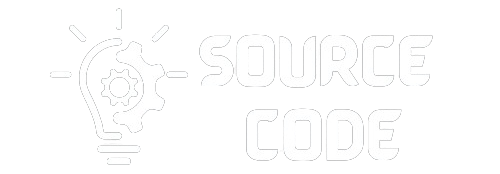
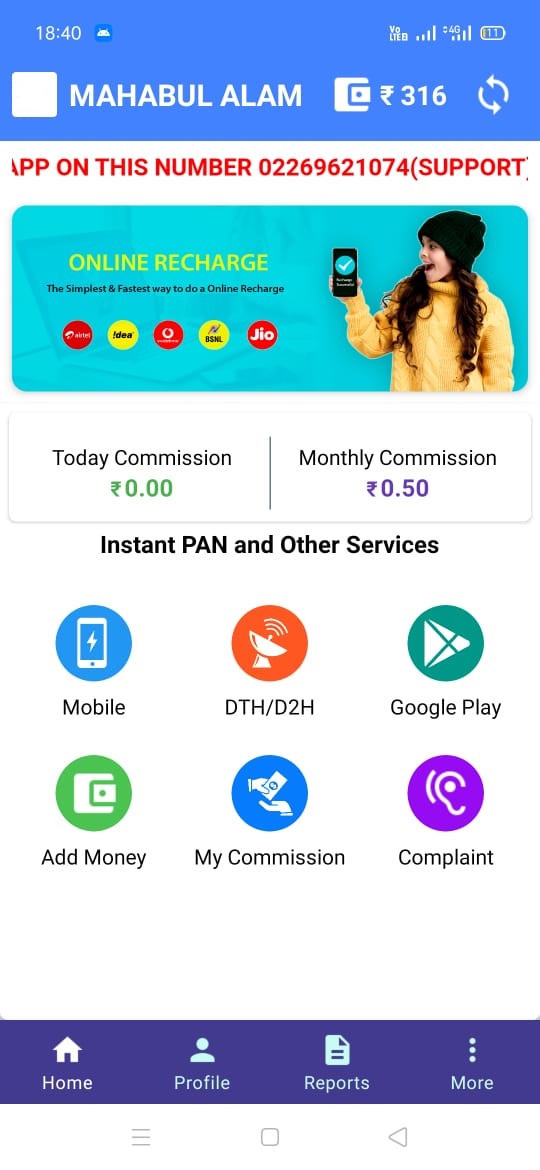
Reviews
There are no reviews yet.