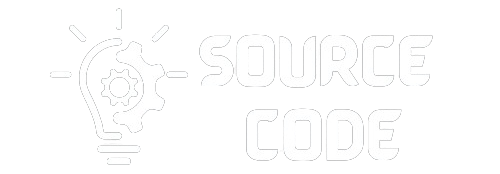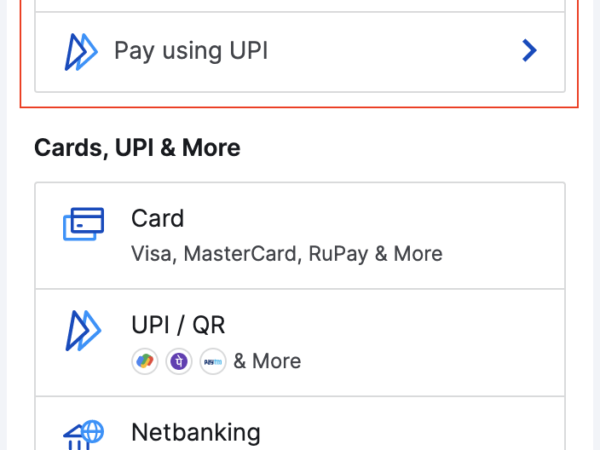Razorpay payment gateway custom checkout
Sample codes to help you integrate the payment methods of your choice on Razorpay Checkout.
If you want to list all the payment methods offered by Axis bank, allow card payments for ICICI bank only and hide upi payment method from the Checkout, you can do so as follows:
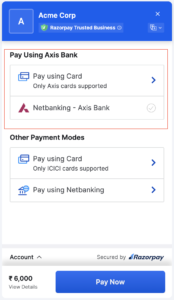
<html>
<button id="rzp-button1" class="btn btn-outline-dark btn-lg"><i class="fas fa-money-bill"></i> Own Checkout</button>
<script src="https://checkout.razorpay.com/v1/checkout.js"></script>
<script>
var options = {
"key": "[YOUR_KEY_ID]", // Enter the Key ID generated from the Dashboard
"amount": "1000",
"currency": "INR",
"description": "Acme Corp",
"image": "https://s3.amazonaws.com/rzp-mobile/images/rzp.jpg",
"prefill":
{
"email": "gaurav.kumar@example.com",
"contact": +919900000000,
},
config: {
display: {
blocks: {
utib: { //name for Axis block
name: "Pay using Axis Bank",
instruments: [
{
method: "card",
issuers: ["UTIB"]
},
{
method: "netbanking",
banks: ["UTIB"]
},
]
},
other: { // name for other block
name: "Other Payment modes",
instruments: [
{
method: "card",
issuers: ["ICIC"]
},
{
method: 'netbanking',
}
]
}
},
hide: [
{
method: "upi"
}
],
sequence: ["block.utib", "block.other"],
preferences: {
show_default_blocks: false // Should Checkout show its default blocks?
}
}
},
"handler": function (response) {
alert(response.razorpay_payment_id);
},
"modal": {
"ondismiss": function () {
if (confirm("Are you sure, you want to close the form?")) {
txt = "You pressed OK!";
console.log("Checkout form closed by the user");
} else {
txt = "You pressed Cancel!";
console.log("Complete the Payment")
}
}
}
};
var rzp1 = new Razorpay(options);
document.getElementById('rzp-button1').onclick = function (e) {
rzp1.open();
e.preventDefault();
}
</script>
</html>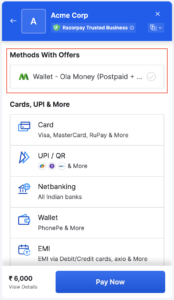
Show Ola Money Separately on Checkout
Use the code given below to show Ola Money separately on Checkout:
config: {
display: {
blocks: {
banks: {
name: 'Methods with Offers',
instruments: [
{
method: 'wallet',
wallets: ['olamoney']
}]
},
},
sequence: ['block.banks'],
preferences: {
show_default_blocks: true,
},
},
},
};Show Freecharge Separately on Checkout
Use the code given below to show Freecharge separately on Checkout:
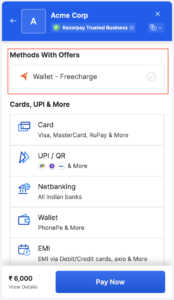
config: {
display: {
blocks: {
banks: {
name: 'Methods with Offers',
instruments: [
{
method: 'wallet',
wallets: ['freecharge']
}]
},
},
sequence: ['block.banks'],
preferences: {
show_default_blocks: true,
},
},
},
};Show Most Used Methods
Use the code given below to show methods with offers:
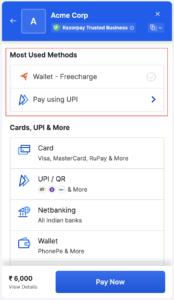
config: {
display: {
blocks: {
banks: {
name: 'Most Used Methods',
instruments: [
{
method: 'wallet',
wallets: ['freecharge']
},
{
method: 'upi'
},
],
},
},
sequence: ['block.banks'],
preferences: {
show_default_blocks: true,
},
},
},
};Show Instruments of a Certain Bank Only
Use the code given below to show the instruments of a certain bank only on Checkout:
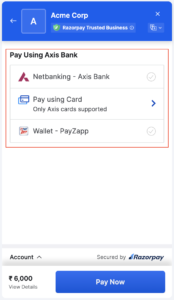
config: {
display: {
blocks: {
banks: {
name: 'Pay using Axis bank',
instruments: [
{
method: 'netbanking',
banks: ['UTIB'],
},
{
method: 'card',
issuers: ['UTIB'],
},
{
method: 'wallet',
wallets:['payzapp']
}
],
},
},
sequence: ['block.banks'],
preferences: {
show_default_blocks: false,
},
},
},
};Highlight Instruments of a Certain Bank
Use the code given below to highlight the instruments of a certain bank only on Checkout:
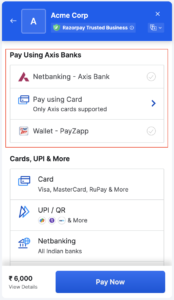
config: {
display: {
blocks: {
banks: {
name: 'Pay using Axis banks',
instruments: [
{
method: 'netbanking',
banks: ['UTIB'],
},
{
method: 'card',
issuers: ['UTIB'],
},
{
method: 'wallet',
wallets:['payzapp']
}
],
},
},
sequence: ['block.banks'],
preferences: {
show_default_blocks: true,
},
},
},
};Reorder Payment Methods
Use the code given below to reorder payment methods on Checkout:
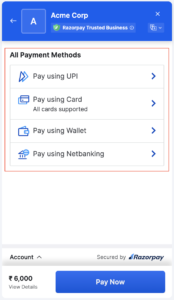
config: {
display: {
blocks: {
banks: {
name: 'All payment methods',
instruments: [
{
method: 'upi'
},
{
method: 'card'
},
{
method: 'wallet'
},
{
method: 'netbanking'
}
],
},
},
sequence: ['block.banks'],
preferences: {
show_default_blocks: false,
},
},
},
};Remove a Method from Checkout
Use the code given below to remove a method from Checkout:
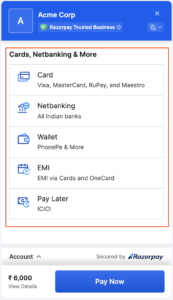
config: {
display: {
hide: [
{
method: 'upi'
}
],
preferences: {
show_default_blocks: true,
},
},
},
};Show Only a Certain Payment Method on Checkout
Use the code given below to show only a certain payment method on Checkout:
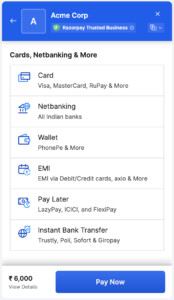
config: {
display: {
blocks: {
banks: {
name: 'Pay via UPI',
instruments: [
{
method: 'upi'
}
],
},
},
sequence: ['block.banks'],
preferences: {
show_default_blocks: false,
},
},
},
};Card
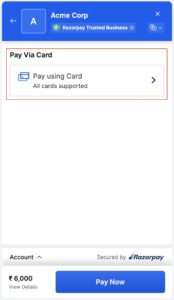
config: {
display: {
blocks: {
banks: {
name: 'Pay via Card',
instruments: [
{
method: 'card'
}
],
},
},
sequence: ['block.banks'],
preferences: {
show_default_blocks: false,
},
},
},
};